Geek Blog - Hitachi Drive Review

Hitachi External 500Gb Carbon Fibre Drive Review
This is my review of the Hitachi 500Gb USB 2.0 External Drive (Carbon Fibre). There are a few different size drives available in their portable drive range, they are :
-
•250Mb, 320Mb & 500Gb
-
•The colours are Red Wine, Blue Dusk or Carbon Fibre
Monday, 7 June 2010

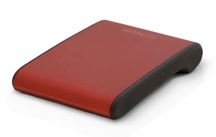


All of the drives come with a three Year warranty and technical support (subject to certain terms and conditions). The drives run on USB alone so there is no need for any sort of external power source, although there is a socket at the back of the drive if you do want to use an external power source. It runs off the USB ports from your machine courtesy of a Y USB cable you get with the device.
It advertises the drive saying that it is Windows and Mac compatible, but I have found it also mounts fine with no issues on my Linux laptop. In all three operating systems, I have been able to mount the drives straight away and be able to read/write to them without the need to format the drives.
The drive has performed very well indeed, I have been getting up to the advertised 480Mbit/Sec transfer rate. When carrying the drive with my netbook it has not added much weight, the drive weighs 177g which is nothing really, so you can always have this with you (It has not been out of my small netbook case since I have had this).
It is very quiet when it is operational, so when it is being used you do not have the constant clicking in the background, that some other portable drives do. After I had carried out an initial backup of my netbook, even with the long running operation the drive did not get hot.
My only negative point with the drive itself is the fact that the activity lights are on the bottom of the drive so you cant really see if there is any activity unless you are running the drive in the dark, or if you pick the drive up. I can understand you would not want to put the lights on the top to ruin the fantastic looking carbon fibre top, but I feel they would be better placed on the side of the drive so you can see that the drive is active etc, with them being on the bottom there is no real reason for them to have the lights if I am honest.
With the drive, for the Windows users it also supplies backup software, this is loaded on the drive ready for you to install. The software is Arcsoft TotalMedia Backup, it is very simple to use. It has a very easy to use interface and allows you to select a whole drive or you can drill down to individual files and folders.
The software gives you the option to carry out incremental backups, you just select the whole C:\ drive then click backup, from there it gives you the option to incrementally backup and allows you the option to name the backup. By default it dates the folders, I think this is the best method so you can always see the most recent backup. You could prefix it with full or inc so you can see that as well. I think that automatically adding the prefix would be a nice feature that could enhance the software.
Overall I did like this offering from Hitachi, one major plus point is that it bundles the backup software as well, so with this you get everything you need to be able to backup your PC.
To view the official page on the drives, you can access Hitachi’s Page here
As always I am always interested in feedback so feel free to add any comments here